
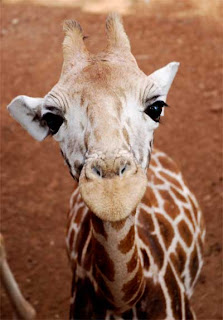
 left and middle images are before, far right image is after:
left and middle images are before, far right image is after: I watched a few of the top 40 most useful tools of photoshop, and I watched ch. 4 new painting features, "using the HUD color picker". These were really helpful especially the top 40 videos, but I ended up just experimenting with the free trial of photoshop and I used the quick selection tool to select a picture of a baby giraffe, and then I cut and pasted it on top of a painting I like called The Beach (A Praia) by Beatriz Milhazes:
Symbolically, I like the idea of contradictory images, so I put the giraffe in front of a background that it's not naturally seen in front of. So it produces a little confusion and it's visually stimulating because the painting itself is so interesting and because of layering the images in general.
No comments:
Post a Comment