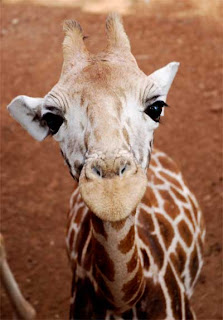Before After


For this assignment I watched the Photoshop CS5: Creative Effects "Improving sunset with color balance video. I took this photo a while ago. I was captivated by the colors of the sunset. So I decided to make the colors richer by editing the color balance. First I clicked the shadows option under tone and added more red, magenta and yellow. I did the same with midtones and made very slight adjustments to the highlights. Next I duplicated the photo by pressing command + j. This provided me with 2 adjustment layers which gaver depper richer tones to the image. Next I blended the colors on soft light mode and added more red, magenta and yellow to the shadows. This gave more contrast. I then turned the visibility of the duplicate layer back on. Next I brought down the opacity of the duplicate layer and then lowered the contrast until I got a nice mix. I am quite pleased with the sharpness and richness of the new photo.



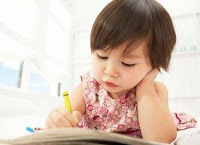
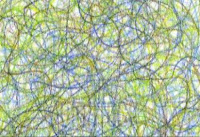
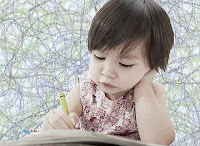
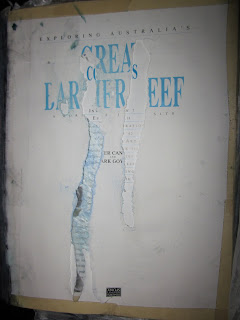

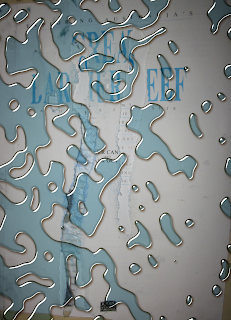






 orde
orde